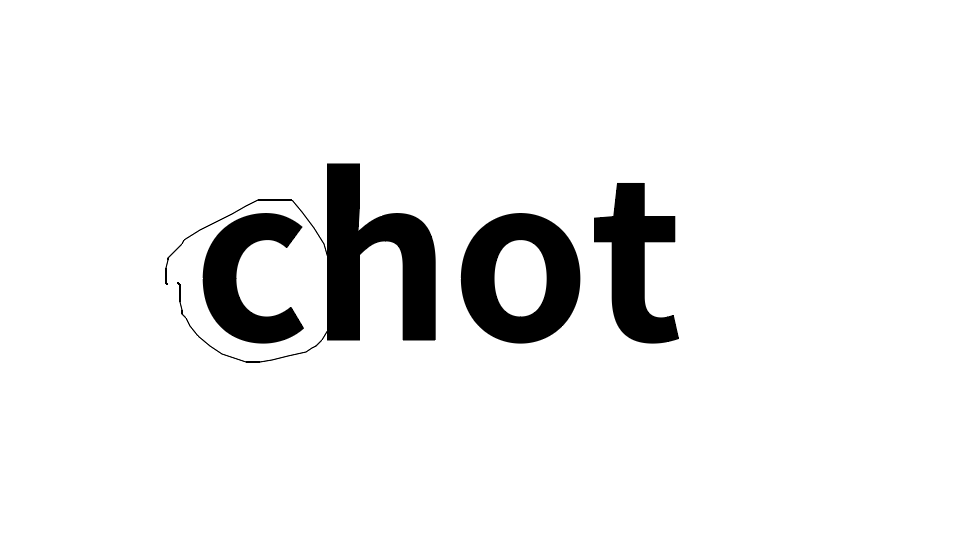1.選択ツール
選択ツールは、オブジェクト全体を選択することが出来ます。
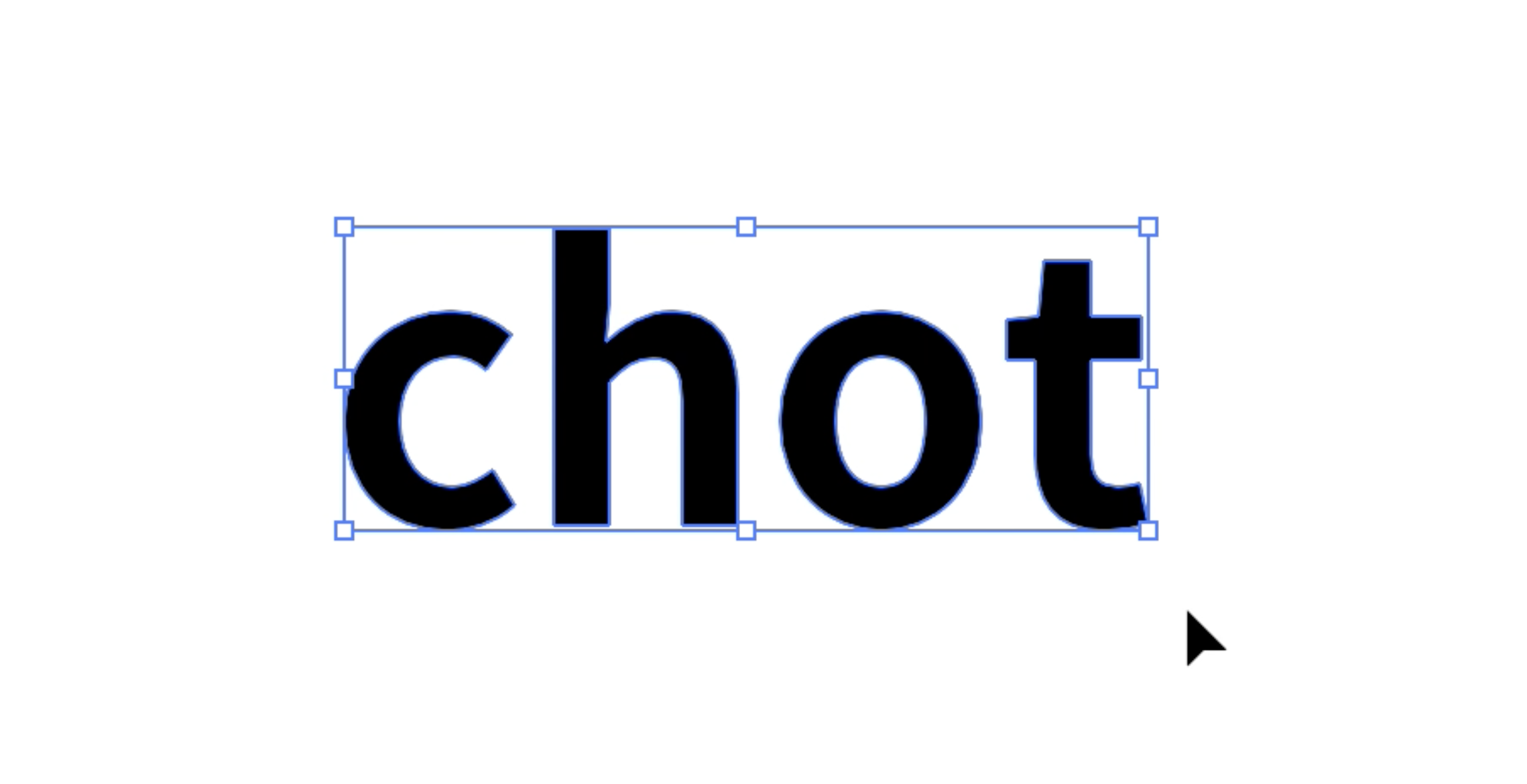
2.ダイレクト選択ツール
ダイレクト選択ツールは、オブジェクトのアンカーポイントやパスを選択することが出来ます。
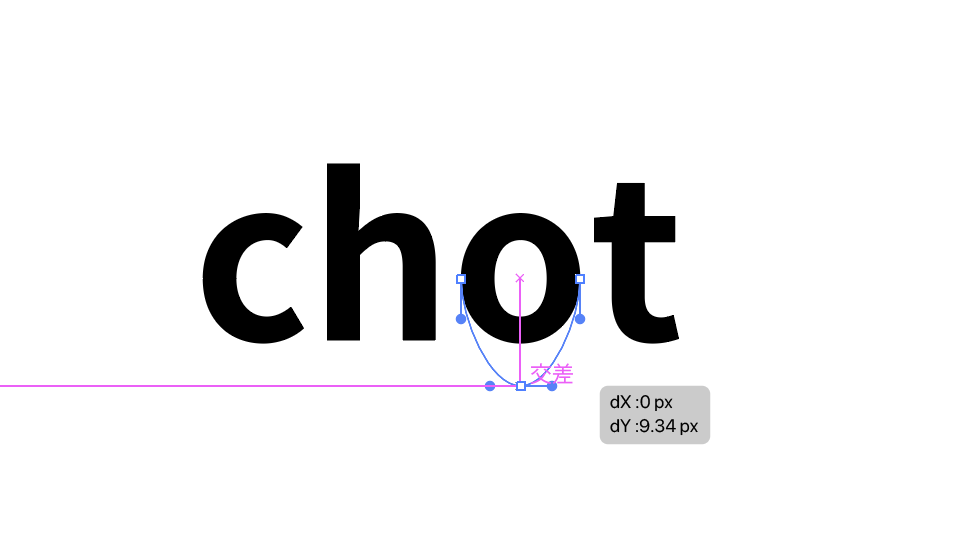
3.グループ選択ツール
グループ選択ツールは、グループ内にあるオブジェクトやグループを選択することが出来ます。

4.自動選択ツール
自動選択ツールは、共通する属性を持つオブジェクトを選択することが出来ます。

5.なげなわツール
なげなわツールをつこうことで、なげなわのように囲った場所のアンカーポイントやパスを選択することが出来ます。